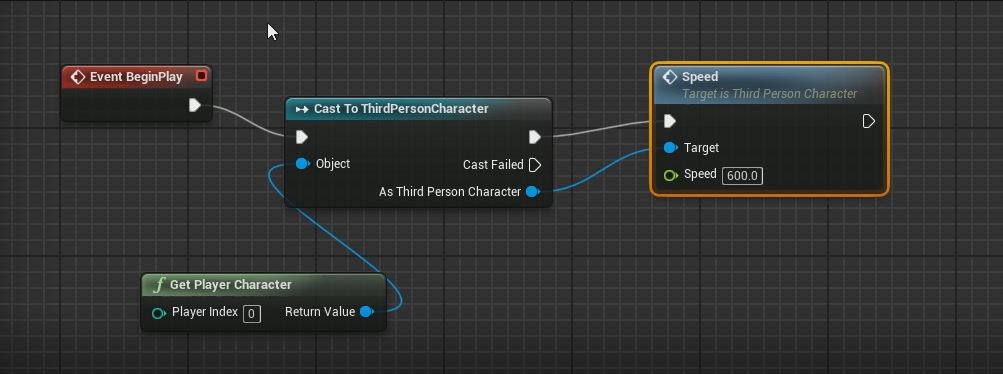You may want to set the speed of your player in Unreal Engine to go faster or slower.
To get started, open your Unreal project. Open up you player/character. Create a custom event and give it a name of something like “speed”. On the right, you will see something that says inputs. Press the plus icon next to that to create a input, and pick they type of float. Call that input speed. Next select the “Character Movement (inherited)” text and drag it onto your code. From there, do “set player max walk speed”. Select the input from before and drag that to the player max walk speed. The code should look like the picture below.
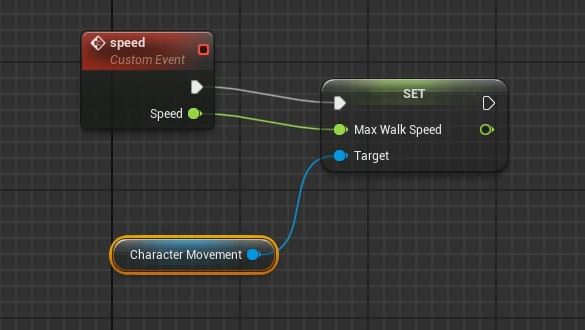
Now, you should be able to call that function (speed) and be able to put in a speed to set your player to. The default speed is 600, so anything bigger than that will be faster. You can use this function is other blueprints besides the player by casting to your player, then calling the function like in the picture below.