In Unreal Engine, you can make the mouse icon in your game look different from the default mouse.
To start, you will first need a image to be your mouse; in this example it will be mouse.png. You need put mouse.png in your project’s content folder in windows files, not directly though Unreal Engine. After you do this, open the project settings, and go to the tab user interface under engine. In here, add a hardware cursor. Expand the hardware curser you made, and put in your image for example mouse.png in the path for the mouse. Also set the mouse to default.
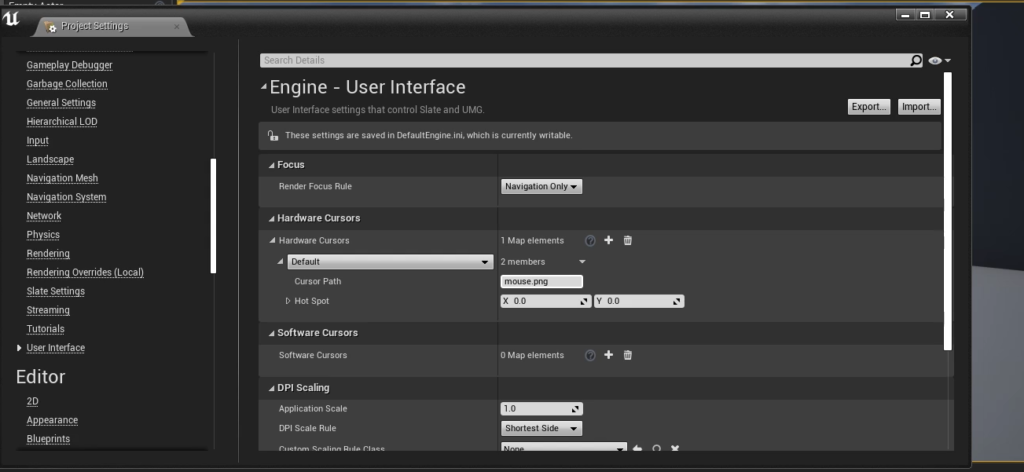
These are all the steps that you will need to do,